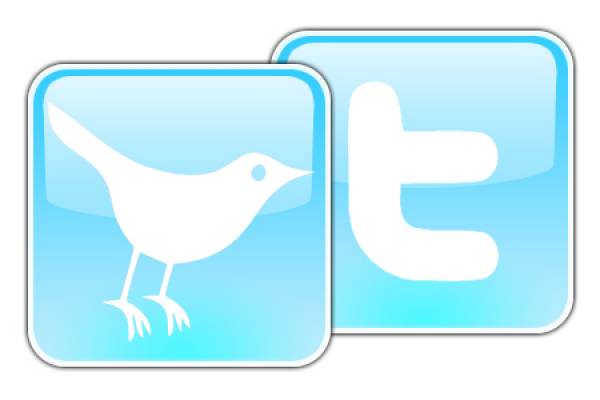
i find how to add our twitter update on blog but the result is "big zero" so i just try find on blogger and its work??
there's so simple step how to add our twitter update on sidebar blog
1. sign in into your blogger account
2. click layout
3. click add a gadget
4. on the searhh form on right top window type twitter
5. choose Twitter Update or Personalised Realtime Twitter Updates
6. Type your twitter username on twitter username form
7. and dont forget to save change
or you can click link below to use very simple step http://twitter.com/badges/blogger
subscribe

0 Response to "add twitter update on blog"
Post a Comment